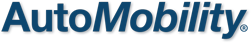The customer must use the MB system to make calls. The phone must initially be paired to the vehicle OEM blue tooth, then secondly you will pair to the Carplay8 ZZ2 IT3. Calls must only be answered with the steering wheel button on the vehicle. Outgoing calls must be made using the MMI interface on the vehicle which the radio screen is not touchscreen capable. This means that the customer will use the MMI wheel on console to manually go through his contacts on the vehicle 8.4 inch screen and then select the contact he wants to call. If the number is not in his contact list, he can not make the call using the phone as this will mess up the ZZ2 and the MB microphone will not be activated thus the person on the other end of the call will not hear anything. The easiest way to make a call to a number not in the contact list would be to use SIRI (in this case because it was an Iphone). This will not mess up anything on the ZZ2 unit and the call will be executed without any issues. Should the customer make calls directly from the phone this will cause the ZZ2 unit to malfunction with audio streaming and blue tooth functionality. The unit will need to be reset, phone will need to be deleted from the vehicle blue tooth and then phone re-paired to the MB system FIRST, then the Carplay8 unit. The reason for this is to make sure the the vehicle uses the phone as default for audio calls.
Tech Support for ZZ2 1-877-241-2526 Ext 2
If you need you can call Rich 929-220-1212 EXT 102