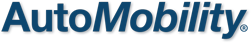FW DOWNLOAD : https://thinkwarestore.com/files/f790/
To update your F790 to English you will first have to install the new firmware on your SD card.
To do this, please insert your SD card into your computer and format the SD card.
After formatting, you will be able to copy and paste the firmware attached.
You will have three components on your SD card.
After please insert your SD card into your Dashcam.
This will update your Dashcam, and the language will be set to English!