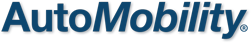Solution: Factory reset
Procedure: Turn ignition off. Open the driver door, and make sure that the radio is off. Press and hold top center of the radio screen. While still pressing on the screen turn the ignition on with your other hand, and make sure not to release your finger from the radio screen. The radio screen should turn green and then blue. When the screen turns blue, release your finger from the radio screen. You will now be prompted to calibrate the screen. Go ahead and calibrate. When finished you will be prompted to enter a password. Enter “543210”
It will then display “Auto Update” Click yes.* Note if you get a "warning missing @@@...... You will have to add the missing @@@. file to the root of the radio micro sd card.The files can be found attached to this Ticket. The unit will begin to update *Warning do not take off the ignition during this process. Wait until the radio reboots and everything settles, and you’re sure the process is done. If you get “Fatal Error” then the unit will have to be returned to Audiovox.