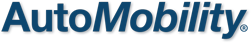- Connect USB key containing the Boot logo image to the monitor.
- Power up the monitor.
- Go to : configurations (cob wheel).
- Inside "About Device", tap 3x on "Version".
- Enter code "888888" and tap the check mark to enter.
- Scroll down in the left menu and search for "Boot logo".
- Choose "Select the logo from the USB" option.
- Select the image.
- Power down screen using the power button at the bottom of the screen.
- Turn on Screen to see if boot logo is present.
ADVSB10UHD - Kia/Mitsubishi Boot logo change Print
Modified on: Wed, 16 Oct, 2024 at 3:55 PM