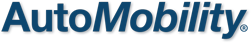For IOS
We have figured out it is impacting iPhone users with iOS 18.4 and newer. Our team is looking into a fix.
For now, to solve this issue, we ask the customer to do the following steps:
Go to iPhone Settings > Apps > DashCamLink > DISABLE Cellular Data

Option 2 in case the problem persists
Before connecting to the dashcam, check the following interference:
For iPhone users:
Go to Settings > Bluetooth > Disconnect your iPhone from other Bluetooth devices
Go to Settings > Cellular settings > Turn off the Wi-Fi Assist.
Go to Settings > Tap General > CarPlay > Select your vehicle> Tap Forget Car or if you have the option to turn off CarPlay.
Go to Settings > Tap General > VPN and Device Management > status should be Not Connected. Or delete your third-party VPN app.
Go to Settings > Apps > Scroll Down and look for Thinkware Dash Cam Link > Turn on local network access
Go to iPhone settings>Look for the Thinkware Dashcam Link app>Disable the 'Cellular Data' option
Clear cache your Thinkware Dash Cam Link App from your phone history.
Unplug your Dash Cam, and remove the Micro SD Card, after a few seconds, insert your Micro SD Card and plug in your Dash Cam.
Restart your phone.
________________________
For Samsung users:
Disconnect your Android phone from other Bluetooth devices.
Go to Phone settings > Connections > WIFI > Three dots upper right-hand corner > Intelligent Wifi
Turn off the "Switch to mobile data" setting
Turn off the "Switch to better wifi" setting
Go to Phone settings > Apps > Android Auto
Disable Android Auto or Disconnect from Android Auto
Turn off the VPN app if you have one active
Clear cache your Thinkware Dash Cam Link App from your phone history.
Unplug your Dash Cam, and remove the Micro SD Card, after a few seconds, insert your Micro SD Card and plug in your Dash Cam.
Restart your phone.
Yumi
THINKWARE Customer Support