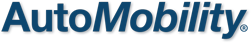THINKWARE
TECH NOTES
Go to your Phone’s Settings > Cellular > Scroll to Bottom > Wi-Fi Assist > Disabled (One time Step) 2) Press the Dash Cam’s Wi-Fi Button 3) ...
Fri, 16 Aug, 2019 at 3:13 PM
Connect to mobile app via Wi-Fi (iPhone): https://youtu.be/t1GEMndbmks Connect to mobile app via Wi-Fi (Android): https://youtu.be/YcYu-MEdiVQ
Fri, 16 Aug, 2019 at 3:19 PM
Connecting via Hotspot (iOS) 1) Open the Thinkware Cloud App and Tap the “Not Connected” Bar 2) Select Add a New Connection > (Dash Cam Model) > Ho...
Fri, 16 Aug, 2019 at 3:23 PM
Connect to mobile app via personal hotspot (iPhone): https://youtu.be/Rl70rrjaLZk Connect to mobile app via personal hotspot (Android): https://youtu...
Fri, 16 Aug, 2019 at 3:24 PM
FW DOWNLOAD : https://thinkwarestore.com/files/f790/ To update your F790 to English you will first have to install the new firmware on your SD card. T...
Thu, 26 May, 2022 at 10:30 AM
For IOS We have figured out it is impacting iPhone users with iOS 18.4 and newer. Our team is looking into a fix. For now, to solve this i...
Wed, 30 Apr, 2025 at 9:22 AM