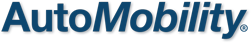THINKWARE
TECH NOTES
1. Insert memory card into computer using SD card adapter. 2. In File Explorer, right-click on your microSD card drive where a drop-down menu appears. 3....
Tue, 3 Jul, 2018 at 1:39 PM
Are you attempting to create a Thinkware account with a personal email domain or the common ones (Google, Yahoo, Hotmail, etc.)? Can you please visit think...
Tue, 3 Jul, 2018 at 1:42 PM
Transferring footage to Mac Viewer? 1.) Insert the microSD card into your Mac 2.) Open the PC Viewer 3.) On the right hand side of the PC Viewer, cli...
Tue, 3 Jul, 2018 at 1:48 PM
SPEED CAM UPDATE: 1.) Go to Thinkware.com > Support > Download 2.) Under the "F" series, click the F50 model and scroll down to the downl...
Tue, 3 Jul, 2018 at 1:50 PM
*We strongly recommend formatting the microSD card every 2 weeks. You can do this on the dash cam itself* 1.) Your dash cam will remind you every few week...
Tue, 3 Jul, 2018 at 1:52 PM
F800/F800Pro -BCFH-200 OR TWA-F800R F770/F750/X500/X550 - BCFH-150 or TWA-F770R beware the f770 requires a different connection cord for the rear camera ...
Tue, 3 Jul, 2018 at 1:54 PM
I phone 6- connects works well but,1 issue was the WiFi feed live , was not working just spinning. tested on other phones and had no issue called thinkwa...
Mon, 9 Jul, 2018 at 2:48 PM
If you are having issues pairing with an android phone with 9.0 software, Thinkware is aware of this issue and has a fix coming out in 2-3 weeks. It will b...
Tue, 2 Oct, 2018 at 3:35 PM
Go to your Phone’s Settings > Cellular > Scroll to Bottom > Wi-Fi Assist Disabled (One time Step) 2) Press the Dash Cam’s Wi-Fi Button 3) Conne...
Fri, 16 Aug, 2019 at 3:09 PM
Go to your Phone’s Settings > Connections > Wi-Fi > Top Right Corner (either 3 Vertical Dots or Advanced) 2) Switch to Mobile Data > Disabled...
Fri, 16 Aug, 2019 at 3:10 PM